Ya está la solución oficial. No abrab su Zune!
- Inicie sesión o regístrese para enviar comentarios
Pues como todos sabemos, los Zunes 30g se paralizaron desde este 31 de dic a las 00:00 hrs.
En la web de Zune ya está la respuesta oficial, acá se las dejo.
My Zune 30 is frozen. What should I do?
Follow these steps:
1. Disconnect your Zune from USB and AC power sources.
2. Because the player is frozen, its battery will drain—this is good. Wait until the battery is empty and the screen goes black. If the battery was fully charged, this might take a couple of hours.
3. Wait until after noon GMT on January 1, 2009 (that's 7 a.m. Eastern or 4 a.m. Pacific time).
4. Connect your Zune to either a USB port on the back or your computer or to AC power using the Zune AC Adapter and let it charge.
Once the battery has sufficient power, the player should start normally. No other action is required—you can go back to using your Zune!
My Zune 30 has been working fine today. Should I be worried?
Nope, your Zune is fine and will continue to work as long as you do not connect it to your computer before noon GMT on January 1, 2009 (7 a.m. Eastern or 4 a.m. Pacific time).
Note: If you connect your player to a computer before noon GMT on January 1, 2009, you'll experience the freeze mentioned above—even if that computer does not have the Zune software installed. If this happens, follow the above steps.
What if I have rights-managed (DRM) content on my Zune?
Most likely, rights-managed content will not be affected by this issue. However, it's a good idea to sync your Zune with your computer once the freeze has been resolved, just to make sure your usage rights are up to date.
What if I took advice from the forums and reset my Zune by disconnecting the battery?
This is a bad idea and we do not recommend opening your Zune by yourself (for one thing, doing so will void your warranty). However, if you've already opened it, do one of the following:
* Wait 24 hours from the time that you reset the Zune and then sync with your computer to refresh the usage rights; or
* Delete the player's content using the Zune software (go to Settings, Device, Sync Options, Erase All Content), then re-sync it from your collection.
Entonces todo el problema ocurrió porque el reloj interno del Zune no supo manejar un año bisiesto. Bien hecho Microsoft!
El problema se arreglará, según ellos, al mediodía, hora GMT (aproximadamente a las 4:00 a.m. hora de México).
Saludos.







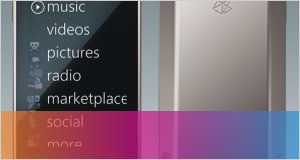
que tal mi amigo tu lograste destrabarlo pasame el dato saludos